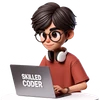System Design: Dropbox / Google Drive (Cloud File Storage)
What’s the Goal?
Let users upload, download, and sync files across devices, share with others, and keep file versions safely stored in the cloud. The system must be scalable, reliable, and maintain data consistency across multiple devices.
Core Components
- User Service - Manages auth, profiles, device mapping, and subscription tiers
- File Metadata Service - Tracks file structure, names, paths, timestamps, and ownership
- Chunk Storage Service - Stores actual file chunks in object storage with redundancy
- Sync Service - Syncs file changes across user’s devices and manages conflict resolution
- Versioning Service - Manages file history, allowing rollbacks and preserving previous states
- Sharing Service - Manages shared file access, permissions, and collaborative editing
- Notification Service - Pushes updates (e.g., file edited by collaborator) to relevant users
- Search Service - Enables file name/content search with indexing and query capabilities
End-to-End Flow
1: User Uploads a File
- The user selects a file (e.g., report.pdf) on one device (say laptop) and clicks “Upload.”
- The client app examines the file:
- Calculates a hash of the file for deduplication (e.g., SHA256).
- Splits the file into fixed-size chunks (e.g., 4MB per chunk).
- Each chunk is hashed and tagged with an ordered sequence number.
2: Upload Initialization
- Client contacts backend:
- Sends file metadata: name, size, hash, path, chunk hashes.
- Backend checks: “Have we seen this file or these chunks before?”
- If chunks already exist (due to deduplication):
- Skip uploading those chunks (saves bandwidth and time).
- Otherwise:
- Backend gives back pre-signed URLs (e.g., S3 signed URLs) for new chunks.
3: Uploading the Chunks
- Client directly uploads chunks to object storage using pre-signed URLs.
- This bypasses the app server and speeds up upload.
- Chunks go into something like
s3://bucket/user123/folderX/report_chunk_1
- The client tracks the progress:
- Retries failed chunks
- Resumes upload from last successful chunk in case of network drop
4: File Finalization
- Once all chunks are uploaded:
- Client notifies backend: “Upload complete”
- Backend assembles metadata:
{ "file_id": "uuid", "file_name": "report.pdf", "user_id": "user123", "size": 8.4MB, "created_at": "2025-05-23", "version": 1, "chunks": [ "hash_1", "hash_2", ... ] }- Stores this metadata in File Metadata DB (like PostgreSQL or DynamoDB).
5: Sync Service Notifies Other Devices
- The backend emits an event like:
{ "user_id": "user123", "file_id": "uuid", "action": "uploaded", "timestamp": "..." } - This goes into a message queue (Kafka/pub-sub).
- Sync Service listens and forwards this event to other active devices using WebSockets or long polling.
6: Other Devices Receive the Update
- Devices (like user’s phone, tablet) get a sync notification: “report.pdf has been added in folderX.”
- Those clients:
- Pull the metadata
- Download chunks they don’t already have
- Reassemble the file locally
7: Viewing, Versioning, and Editing
- When the user opens the file again:
- Client checks if there’s a newer version or unsaved local changes
- If modified: chunks are re-uploaded as a new version
- Backend stores the version and marks it with a version ID (e.g., v2)
- Users can:
- Restore old versions
- Share the file via secure link
- View access history
- Set permissions (view-only, edit, etc.)
Where Data Is Stored
- Chunks: Stored in object storage like S3/GCS with redundancy across availability zones
- Metadata: In a structured database (PostgreSQL, DynamoDB) for quick queries and updates
- Version history: Stored as metadata + diff chunks
- Indexes: For search functionality (like Elasticsearch)
- User data: Stored in user database with encryption
Technical Challenges and Solutions
Optimizing Storage
- Block-level deduplication: Only store unique chunks, not duplicate files
- Delta sync: Only upload changed chunks, not entire files
- Compression: Compress chunks based on file type
- Tiered storage: Move rarely accessed files to cold storage automatically
Ensuring Reliability
- Multi-region replication: Store chunks in multiple geographical regions
- Checksums: Verify file integrity after transfers
- Failure recovery: Handle partial uploads and downloads with resumability
- Automatic backups: Protect against accidental deletion or corruption
Handling Scale
- Load balancing: Distribute upload/download traffic across servers
- Sharding: Partition metadata by user or file hierarchy
- Caching: Cache frequently accessed metadata and file chunks
- Rate limiting: Prevent abuse and ensure fair resource allocation
Security Implementation
- End-to-end encryption: Encrypt files before upload
- Access control: Granular permissions system for shared files
- Audit logging: Track all file accesses and changes
- Ransomware protection: Version history allows recovery from malicious encryption
Advanced Features
Smart Sync / File Streaming
- Placeholder files: Show files in the file system without downloading them
- On-demand streaming: Download file chunks only when accessed
- Predictive caching: Pre-download files that might be needed based on usage patterns
Collaborative Editing
- Real-time collaboration: Multiple users editing simultaneously
- Conflict resolution: Merge changes intelligently when offline edits occur
- Change tracking: Show who changed what and when
Intelligent Organization
- Smart folders: Automatically categorize files based on content
- OCR and image recognition: Search within images and scanned documents
- Content suggestions: Recommend related files based on what you’re working on
Implementation Considerations
Client-Side Architecture
- Background sync process: Works even when main app is closed
- Change detection: File system watchers to detect local changes
- Bandwidth management: Throttle uploads/downloads based on network conditions
- Offline support: Queue changes when disconnected
Server-Side Architecture
- Microservices approach: Separate concerns (auth, metadata, storage, sync)
- Event-driven design: Use message queues for asynchronous processing
- Content delivery network: For faster downloads of popular shared files
- Stateless API servers: Allow horizontal scaling of the API layer
Conclusion
Building a cloud storage system like Dropbox or Google Drive involves balancing complex technical requirements across storage efficiency, synchronization, versioning, and security. The architecture must handle massive scale while maintaining high availability and data consistency.
The most sophisticated systems go beyond simple file storage to offer intelligent organization, collaborative features, and integration with other productivity tools—turning cloud storage from a utility into a platform for modern work.