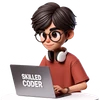Fundamental Cloud Concepts
Understanding these core cloud computing concepts is essential for any developer working with modern cloud-based applications. These fundamentals provide the building blocks for scalable, resilient, and efficient cloud architectures.
-
Regions and Availability Zones (AZs) - Physical locations and isolated zones to deploy resilient services.
-
Object Storage (e.g. S3) - Stores unstructured data like images, backups, or logs as objects with metadata.
-
Block Storage (e.g. EBS) - Acts like a virtual hard disk; ideal for databases and filesystems.
-
Compute Instances (e.g. EC2) - Virtual machines that run your applications in the cloud.
-
Serverless (e.g. AWS Lambda) - Run code without provisioning or managing servers; pay only for usage.
-
Autoscaling - Automatically adjusts resources (e.g., more servers) based on load or usage.
-
Load Balancer - Distributes incoming traffic across multiple resources to improve availability and scale.
-
VPC (Virtual Private Cloud) - Your own isolated network within the cloud, with full control.
-
Subnets - Segments inside a VPC to separate public and private resources.
-
IAM (Identity and Access Management) - Controls who can access what and with what permissions.
-
Security Groups - Virtual firewalls that control inbound and outbound traffic for instances.
-
Elastic IP - A static, public IP address that you can remap across instances.
-
DNS Services (e.g. Route 53) - Converts domain names to IPs and supports global traffic routing.
-
Cloud Storage Lifecycle Policies - Automatically moves or deletes data based on age or access frequency.
-
CloudFormation / Terraform - Define and manage infrastructure using code (Infrastructure as Code).
-
CloudWatch / Monitoring - Collects logs, metrics, and events from cloud resources for observability.
-
S3 Bucket Policies - JSON-based rules to control access to object storage.
-
Spot Instances - Cheap compute with interruption risk - great for batch or fault-tolerant jobs.
-
Cloud Functions (FaaS) - Lightweight functions triggered by events; ideal for short, stateless tasks.
-
Object Versioning - Automatically keeps old versions of files for recovery or rollback.
-
Multi-Tenancy - Architecture where a single instance serves multiple users with isolated data.
-
Availability vs Durability - Availability is uptime; durability is about not losing your data, ever.
-
Cloud Marketplace - Pre-built solutions and services offered by third-party vendors ready to deploy.
Cloud Service Models
Infrastructure as a Service (IaaS)
- Provides virtual machines, storage, networks
- Examples: AWS EC2, Azure VMs, Google Compute Engine
- User manages: OS, middleware, applications
- Provider manages: Hardware, virtualization
Platform as a Service (PaaS)
- Provides runtime environment for applications
- Examples: AWS Elastic Beanstalk, Google App Engine, Heroku
- User manages: Applications, data
- Provider manages: OS, middleware, runtime
Software as a Service (SaaS)
- Delivers complete applications over the internet
- Examples: Salesforce, Microsoft 365, Google Workspace
- User manages: Configuration, data input
- Provider manages: Everything else
Function as a Service (FaaS)
- Event-driven, serverless compute platform
- Examples: AWS Lambda, Azure Functions, Google Cloud Functions
- User manages: Function code only
- Provider manages: Everything else including scaling
Cloud Deployment Models
Public Cloud
- Resources owned and operated by third-party providers
- Available to general public over the internet
- Examples: AWS, Azure, Google Cloud Platform
Private Cloud
- Resources used exclusively by a single organization
- Can be on-premises or hosted by third party
- More control over security and compliance
Hybrid Cloud
- Combines public and private clouds with orchestration between them
- Allows data and applications to be shared between environments
- Provides greater flexibility and deployment options
Multi-Cloud
- Uses services from multiple cloud providers
- Avoids vendor lock-in and leverages best-of-breed services
- Increases complexity but improves resilience
Cloud Design Principles
High Availability
- Design for failure with redundancy across availability zones
- Use managed services that offer SLAs for uptime
- Implement health checks and auto-healing systems
Scalability
- Design to handle increasing loads by adding resources
- Horizontal scaling (adding more instances) vs. vertical scaling (increasing instance size)
- Use auto-scaling to adjust capacity automatically
Cost Optimization
- Pay only for what you use with consumption-based pricing
- Right-size resources to avoid over-provisioning
- Use spot instances and reserved capacity for predictable workloads
Security
- Defense in depth with multiple security layers
- Least privilege access using IAM roles and policies
- Encryption at rest and in transit
Conclusion
Understanding these cloud fundamentals allows developers to build scalable, resilient, and cost-effective applications in the cloud. Whether you’re designing a simple web application or a complex distributed system, these concepts provide the foundation for effective cloud architecture and utilization.