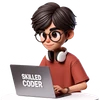Debugging Concepts Every Developer Should Know
Debugging is an art and a science, a critical skill for any software developer. Understanding common debugging concepts can save you hours of frustration and lead to more robust code. Here’s a rundown of key ideas and techniques:
-
Stack Trace – Shows the call sequence that led to an error - your first clue in most crashes. It helps you trace back the series of function calls to pinpoint where the problem originated.
-
Breakpoints – Pause program execution at a specific line to inspect variables and flow. This allows you to examine the state of your application at a precise moment.
-
Watchpoints – Break when a variable changes - great for tracking down sneaky state mutations. If a variable is being modified unexpectedly, a watchpoint can help you catch the culprit.
-
Print Debugging – The classic
console.log()/print()- often still the fastest move. Inserting print statements to output variable values or execution points is a simple yet effective way to understand program flow. -
Interactive Debugger – Lets you step through code, examine scope, and change values in real time. Modern IDEs offer powerful debuggers for granular control over execution.
-
Step Over / Step Into / Step Out – Controls how you move through code while debugging.
- Step Over: Executes the current line and moves to the next line in the same function. If the current line is a function call, it executes the entire function without stepping into its details.
- Step Into: If the current line is a function call, it moves the debugger into that function, allowing you to inspect its execution line by line.
- Step Out: If you’ve stepped into a function, this command continues execution until the function returns, then pauses at the line after the original function call.
-
Segfault (Segmentation Fault) – A crash caused by accessing memory you shouldn’t - common in C/C++. This typically happens when your program tries to read or write to a memory location that is outside of its allocated address space.
-
Null Pointer / NoneType Error – Trying to use a variable that hasn’t been properly assigned or points to no object. This is a frequent error when a variable expected to hold an object reference is actually null.
-
Race Condition – Bugs caused by timing issues between threads or processes. These occur when the outcome of a computation depends on the non-deterministic sequence or timing of operations by multiple threads or processes.
-
Deadlock – Two or more processes waiting on each other forever - no one moves. This happens when each process holds a resource that another process needs, and neither can proceed.
-
Heisenbug – A bug that disappears or changes behavior when you try to debug it - often timing-related. The act of observing the bug (e.g., adding logs, using a debugger) can alter the conditions that cause it.
-
Off-by-One Error – Classic loop/index mistake where you overshoot or undershoot by 1. Common when dealing with array indices or loop boundaries.
-
Infinite Loop – Code that never exits a loop - often due to bad exit conditions. The loop’s termination condition is never met.
-
Stack Overflow – When recursion or deep function calls exhaust the call stack. Each function call consumes space on the call stack; too many nested calls (especially in recursion without a proper base case) can exhaust this limited memory.
-
Memory Leak – When memory is allocated but never released - kills long-running apps. Over time, the application consumes more and more memory, potentially leading to crashes or slowdowns.
-
Log Levels (info, warn, error, debug) – Helps you filter and structure logs for faster issue hunting. Using different severity levels for log messages allows for more effective analysis and filtering.
-
Binary Search Debugging – Comment out or revert code in halves to narrow down the faulty section. If you have a large block of code causing an issue, you can systematically disable parts of it to isolate the problem.
-
Core Dump – A memory snapshot at crash time for deep post-mortem analysis. It captures the state of the program’s memory when it crashed, allowing for detailed investigation.
-
Tracebacks vs Stack Traces – Tracebacks (e.g., in Python) show error paths; stack traces show call stack state. Both provide context for an error, with tracebacks often focusing on the sequence of exceptions.
-
Assertion Failures – When code hits a statement like
assert x > 0- great for defensive debugging. Assertions check for conditions that should always be true; if they’re false, it indicates a bug. -
Floating Point Errors – Precision issues that can cause unexpected math results. Due to the way computers represent floating-point numbers, calculations can sometimes lead to small inaccuracies.
-
Race Detection Tools – Tools like ThreadSanitizer or Go’s race detector to catch concurrency issues. These tools help identify potential race conditions in multithreaded code.
-
Remote Debugging – Attach a debugger to a remote process or container to inspect live systems. This allows debugging applications running on different machines or in production-like environments.
-
Instrumentation – Injecting metrics, traces, or debug hooks into code for better observability. This involves adding code to collect data about the application’s performance and behavior.
-
Rubber Duck Debugging – Explaining your code out loud often helps you spot the bug yourself. The act of articulating the problem and the code’s logic can often reveal flaws or misunderstandings.
Mastering these concepts will significantly enhance your ability to diagnose and fix bugs efficiently, making you a more effective and confident developer.