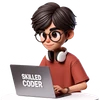How a File is Read from Disk
Understanding how a computer reads a file from a disk is fundamental to grasping how software interacts with hardware. It might seem like a simple operation, but there are several steps involved, managed by the operating system (OS), to efficiently and reliably retrieve data. Let’s break down this process.
Here’s a step-by-step look at what happens when your application requests to read a file:
-
Application Request: It all starts when your program makes a system call, like
open("file.txt")followed byread(), requesting access to a file’s content. -
Page Cache Check (RAM): The OS first checks its page cache. This is a part of the computer’s RAM that stores recently accessed disk data.
- Cache Hit (Fast): If the requested file data is already in the page cache, the OS can read it directly from RAM. This is very fast as RAM access is significantly quicker than disk access.
- Cache Miss (Slower): If the data isn’t in the page cache, the OS must retrieve it from the physical storage device (like an HDD or SSD). This is a slower process.
-
Virtual File System (VFS): Assuming a cache miss, the OS employs the Virtual File System. The VFS provides a unified interface for applications to interact with various file systems. It directs the request to the appropriate file system driver (e.g., ext4 on Linux, NTFS on Windows, APFS on macOS).
-
Path Translation to Inode: The file system driver takes the file path (e.g.,
/documents/report.txt) and translates it into an inode number. An inode (index node) is a data structure on the disk that stores metadata about the file—like its permissions, owner, size, timestamps, and, crucially, pointers to the actual data blocks on the disk where the file’s content is stored. -
Request to Block Device Driver: Once the file system knows which data blocks are needed (via the inode), the OS instructs the block device driver. This driver is responsible for communicating with the specific storage hardware (HDD, SSD).
-
Disk Controller Interaction: The block device driver sends commands to the disk controller.
- For HDDs (Hard Disk Drives): The controller instructs the disk’s read/write head to move to the correct track and sector. The platter spins, and as the correct sector passes under the head, the data is read.
- For SSDs (Solid State Drives): The controller accesses the specific flash memory cells where the data is stored. SSDs have no moving parts, so this is much faster than HDDs.
-
Data Transfer to Kernel Buffers & Page Cache: The raw data read from the disk is first transferred into kernel buffers (temporary storage areas within the OS’s memory space). Then, this data is copied into the page cache in RAM. This caching is vital because if the same data (or nearby data) is requested again soon, it can be served quickly from RAM.
-
Data Copy to Application’s Memory: Finally, the OS copies the requested data from the page cache (which now holds the file’s content) into the memory space allocated to your application. This is when your
read()call returns, and your program can start working with the file data. -
Subsequent Reads: If your application (or another application) reads the same file or parts of it again shortly after, it’s highly likely the data will still be in the page cache. This results in a much faster read operation, as the OS can skip the slower disk access steps (3 through 7).
-
Ongoing OS Activities: While all this is happening, the OS is also busy with related tasks. It might update file access times (atime), check permissions, log access events, or notify other system tools (like
inotifyon Linux, which can watch for file system changes) about the file operation.
Why Does This Process Matter?
Understanding these steps helps explain:
- Performance Differences: Why opening a file for the first time can sometimes feel slower than subsequent times (due to caching).
- Importance of RAM: More RAM often means a larger page cache, potentially leading to faster file operations.
- SSD vs. HDD: Why SSDs offer significantly better performance for file access due to the absence of mechanical parts.
- File System Design: The role of inodes and block pointers in organizing and retrieving data efficiently.
This intricate dance between your application, the OS, and the hardware ensures that you can reliably access your data, with various optimizations in place to make it as fast as possible.