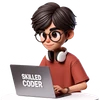How Nginx Works from Start to Finish
-
You install and run Nginx on your server - it starts listening on ports like 80 (HTTP) and 443 (HTTPS).
-
A user visits your website (e.g., example.com) - their browser sends a request to your server’s IP.
-
The request hits Nginx - it’s the entry point to your system.
-
Nginx checks its config to decide what to do with the request:
a. Serve a static file directly?
b. Forward it to a backend server?
c. Redirect it somewhere else?
d. Apply rate limiting or SSL?
-
If it’s a request for a static file (like an image, HTML, CSS), Nginx grabs it from disk and returns it immediately - super fast and no backend needed.
-
If it’s a dynamic request (like /api/users), Nginx acts as a reverse proxy - it forwards the request to your backend app (Node.js, Python, Java, etc.).
-
Nginx waits for the response from your backend, then sends it back to the user - acting as a middleman the whole time.
-
If you have multiple backend servers, Nginx can do load balancing - spreads traffic across them based on your chosen strategy (round robin, IP hash, least connections, etc.).
-
If you’re using HTTPS, Nginx handles the TLS handshake - it deals with the SSL certificate, decrypts the request, and passes the clean request to your app.
-
Nginx can apply caching - it stores some backend responses so repeated requests can be served instantly without hitting your app again.
-
You can configure rate limiting or IP blocking to prevent abuse - great for basic security.
-
Nginx can compress responses (gzip) and add custom headers (like CORS or security headers) before sending them to the client.
-
Nginx logs everything - requests, errors, timing - useful for debugging and performance tracking.
-
All of this is controlled by a single nginx.conf (or site-specific configs), which is super flexible and fast to reload without downtime.
-
In a Kubernetes setup, Nginx is often used as an Ingress Controller - managing and routing traffic to internal services based on paths and rules.
Why Nginx Is So Popular
Nginx’s architecture makes it exceptionally efficient at handling concurrent connections. Unlike traditional web servers that create new threads for each request (which can be resource-intensive), Nginx uses an event-driven, asynchronous approach.
This architecture allows Nginx to handle thousands of concurrent connections with minimal resource usage, making it ideal for high-traffic websites, microservices architectures, and as a frontend for distributed systems.
Common Use Cases
- Web Server: Serving static content with unparalleled performance
- Reverse Proxy: Forwarding requests to application servers
- Load Balancer: Distributing traffic across multiple servers
- SSL Termination: Handling HTTPS encryption/decryption to reduce load on backend servers
- Caching Server: Storing and serving frequently requested content
- API Gateway: Managing API traffic with rate limiting and request routing
Understanding how Nginx works from request to response helps developers and system administrators leverage its capabilities for building robust, scalable web infrastructure.
Nginx Technical Deep Dive
Core Architecture
Nginx follows an event-driven, asynchronous, non-blocking architecture:
- Master Process: Privileged process that reads configuration, binds to ports, and creates worker processes
- Worker Processes: Handle actual client connections, configured by the
worker_processesdirective - Event Loop: Each worker uses a single thread with an event loop to handle multiple connections simultaneously
- Connection Processing: Uses epoll (Linux), kqueue (BSD), or select (Windows) for efficient I/O multiplexing
This design allows a single Nginx worker to handle thousands of concurrent connections without spawning new threads or processes.
Configuration Structure
Nginx configuration has a hierarchical structure:
- Main Context: Global settings like worker processes, error logs, and user
- Events Block: Connection processing settings
- HTTP Block: Global HTTP server settings
- Server Blocks: Virtual host definitions (similar to Apache’s VirtualHost)
- Location Blocks: Path-specific settings within server blocks
Example snippet:
http {
server {
listen 80;
server_name example.com;
location / {
root /var/www/html;
}
location /api/ {
proxy_pass http://backend;
}
}
}Request Processing Flow
- Connection Acceptance: Worker accepts TCP connection
- Request Parsing: Parses HTTP headers
- Location Resolution: Finds matching location block (using longest prefix match algorithm)
- Content Generation: Either serves file or forwards to upstream
- Filter Processing: Applies filters (gzip, charset, etc.)
- Response Sending: Transmits response to client
Load Balancing Algorithms
Nginx implements several load balancing algorithms:
- Round Robin: Requests distributed sequentially across servers
- Least Connections: Directs traffic to server with fewest active connections
- IP Hash: Uses client IP address to determine server (session persistence)
- Generic Hash: Uses any combination of variables
- Least Time: Selects server with lowest average response time and fewest active connections
Configuration example:
upstream backend {
least_conn;
server backend1.example.com weight=3;
server backend2.example.com;
server backup1.example.com backup;
}Caching Mechanisms
Nginx offers sophisticated caching:
- Proxy Cache: Stores responses from upstream servers
- FastCGI Cache: Caches responses from FastCGI servers (PHP-FPM)
- Microcaching: Short-lived caches (1-2 seconds) for dynamic content
- Cache Keys: Configurable cache keys based on variables like host, URI, and query parameters
- Cache Control: Respects HTTP cache control headers
Example configuration:
proxy_cache_path /path/to/cache levels=1:2 keys_zone=my_cache:10m max_size=10g inactive=60m;
server {
location / {
proxy_cache my_cache;
proxy_cache_valid 200 302 10m;
proxy_cache_valid 404 1m;
proxy_pass http://backend;
}
}TLS Implementation
Nginx’s TLS implementation includes:
- OCSP Stapling: Pre-fetches certificate revocation status
- Dynamic TLS Records: Optimizes TLS record size for performance
- Session Tickets/Cache: Enables TLS session resumption
- HTTP/2 Support: Enables multiplexed connections over TLS
Example TLS configuration:
server {
listen 443 ssl http2;
server_name example.com;
ssl_certificate /path/to/cert.pem;
ssl_certificate_key /path/to/key.pem;
ssl_protocols TLSv1.2 TLSv1.3;
ssl_ciphers HIGH:!aNULL:!MD5;
ssl_prefer_server_ciphers on;
ssl_session_cache shared:SSL:10m;
ssl_session_timeout 10m;
ssl_session_tickets on;
ssl_stapling on;
ssl_stapling_verify on;
}Optimization Techniques
Critical Nginx optimizations include:
- Buffer Tuning: Adjusting buffer sizes for various operations
- Keepalive Connections: Maintaining persistent connections to backends
- Sendfile: Using kernel system calls for efficient file transmission
- TCP Optimizations: Adjusting TCP parameters like Nagle’s algorithm
- Open File Cache: Caching file metadata and descriptors
Security Features
Nginx has built-in security capabilities:
- Rate Limiting: Controls request frequency
- Connection Limiting: Restricts connections per IP or key
- Request Filtering: Blocks suspicious URLs and user agents
- Authentication: Basic, digest, and subrequest authentication
- ModSecurity Integration: Web application firewall functionality
Monitoring and Troubleshooting
Nginx provides several monitoring mechanisms:
- Stub Status Module: Basic metrics on connections and requests
- Real-time Metrics: Via Prometheus exporters or commercial products
- Debug Log: Detailed logging for troubleshooting
- Access Log Formats: Customizable log formats for traffic analysis