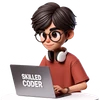How S3 Works Internally
Amazon S3 (Simple Storage Service) is a massively scalable object storage service that many developers and organizations rely on. But what actually happens when you upload a file to S3, or read it back? While AWS abstracts away much of the complexity, understanding some of its internal workings can be enlightening.
Here’s a breakdown of how S3 operates internally:
-
Upload Mechanism: You upload a file (referred to as an “object” in S3 terminology) to S3 using various methods like the AWS Console, SDKs (Software Development Kits), CLI (Command Line Interface), or direct API calls.
-
Buckets as Containers: S3 stores data in buckets. Each bucket is globally unique and acts like a top-level folder for your objects.
-
Object Structure: Every file is stored as an object, which comprises:
- a. The actual file (binary data).
- b. Metadata (like content type, size, creation date, etc.).
- c. A unique key (which is essentially its “path” or name within the bucket, e.g.,
images/photos/cat.jpg).
-
Chunking and Distribution: When you upload an object, especially a larger one, S3 typically breaks it into multiple chunks. It encrypts these chunks (if server-side encryption is enabled) and then stores them across multiple Availability Zones (AZs) within the same AWS Region. This distribution is key to S3’s durability and availability.
-
Independent Storage System: S3 is not directly tied to EC2 (Elastic Compute Cloud) instances or EBS (Elastic Block Store) volumes. It’s a completely separate, distributed object storage system designed from the ground up.
-
Proprietary Infrastructure: S3 stores these chunks in its internal, proprietary storage infrastructure. This isn’t a traditional file system visible to users but a custom-built system optimized for durability, scale, and performance.
-
Data Redundancy: For each object, S3 automatically creates and maintains multiple copies (usually across 3 or more data centers/AZs). This robust replication strategy is what provides S3’s famous “eleven nines” of durability (99.999999999%).
-
Accessing a File: When you access a file (object) from S3:
- a. S3 looks up the object key in its index service. This is a metadata layer that maps keys to object locations.
- b. It finds the corresponding data blocks (the chunks of your file).
- c. It streams these chunks back to you over HTTPS.
-
Transfer Acceleration: If enabled, S3 Transfer Acceleration utilizes AWS edge locations (the same network used by Amazon CloudFront) and optimized network paths to speed up uploads and downloads, particularly for users who are geographically distant from the S3 bucket’s region.
-
Core S3 Features: S3 supports several powerful features built upon this architecture:
- a. Versioning: You can store multiple versions of the same object, allowing you to retrieve or restore previous states.
- b. Lifecycle Rules: Automate moving objects to cheaper storage classes (like S3 Glacier or S3 Glacier Deep Archive) over time, or delete them after a certain period.
- c. Event Notifications: Trigger actions (e.g., invoking an AWS Lambda function, sending a message to SNS or SQS) when objects are uploaded, deleted, or modified.
- d. Pre-signed URLs: Generate temporary, secure URLs that grant time-limited access to private objects.
-
Consistency Model: S3 now provides strong read-after-write consistency for all PUT and DELETE operations on objects in your S3 bucket in all AWS Regions. This means that after a successful write of a new object or an overwrite or delete of an existing object, any subsequent read request immediately receives the latest version of the object. (Previously, S3 offered eventual consistency for overwrites and deletes, but this has been updated).
-
Storage Classes: Various S3 storage classes (Standard, Standard-IA for Infrequent Access, One Zone-IA, Glacier Flexible Retrieval, Glacier Deep Archive, etc.) affect cost, availability SLAs, and retrieval time. However, the underlying internal storage system still ensures redundancy and replication appropriate for the chosen class (except for One Zone-IA, which stores data in a single AZ).
-
IAM Integration: S3 deeply integrates with AWS Identity and Access Management (IAM) for fine-grained access control. This allows you to define precisely who can access which buckets and objects, and what actions they can perform, using bucket policies, user policies, and Access Control Lists (ACLs). Encryption can also be managed via KMS (Key Management Service) or customer-provided keys.
-
Internal Maintenance: Internally, AWS engineers and automated systems use a distributed key-value store, automatic load balancing, integrity checks, and background processes. These systems continuously validate data, repair any data loss or corruption (though extremely rare due to the redundancy), and ensure the health and scalability of the service.
-
Abstracted Complexity: As a user, you don’t see most of this underlying complexity. You interact with a seemingly flat structure of buckets and objects. But under the hood, it’s a globally scaled, replicated, fault-tolerant storage engine designed for extreme durability and availability.
Understanding these internal aspects of S3 can help you appreciate the engineering behind its reliability and make more informed decisions when designing your applications and data storage strategies on AWS.