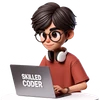System Design: Q&A Platform (Like Stack Overflow or Quora)
Modern question-and-answer sites have grown from hobby projects into vital knowledge hubs with millions of daily visitors. Designing such platforms means balancing readability, search optimization, user satisfaction, and sheer scale. This article explores how to build a backend that can power a community-driven site where experts share knowledge and curious users find quick solutions.
What’s the Goal?
- Let users post questions and receive high-quality answers.
- Promote engagement through voting, comments, and reputation.
- Provide lightning-fast search and SEO-friendly pages.
- Support a large community without performance degradation.
- Maintain a safe environment through moderation and abuse prevention.
Core Components
API Gateway – entry point for web and mobile clients. It terminates TLS, enforces rate limits, injects authentication headers, and routes traffic to the internal services.
User Service – manages registration, login, profile updates, user preferences, and password recovery. Reputation scores and permission levels are stored here. User data drives almost all other services, so reliability is critical.
Question Service – receives new questions, handles edits, tagging, duplicates, and references. Each question keeps a revision history for accountability and quick rollbacks in case of mistakes.
Answer Service – stores all answer content, attachments, and comments. It calculates answer scores, tracks acceptance, and orders answers for display. A separate comment submodule groups comment threads with both questions and answers.
Tag Service – organizes tags, synonyms, and tag wikis. This service helps maintain the controlled vocabulary used for classification, which is vital for accurate search results and SEO indexing.
Search Service – indexes questions, answers, and user profiles using a full-text search engine. This service ranks results by relevance, vote count, freshness, and user reputation.
Notification Service – sends updates via email, push, or in-app notifications. Users get alerts for new answers, comments, badges, or messages. Real-time or near real-time updates boost engagement.
Moderation Service – processes spam reports, offensive content, and abuse. It uses automated filters and manual review tools to keep the community safe.
Reputation Service – calculates reputation changes after votes or accepted answers. The rules for reputation growth can be adjusted to keep the community healthy.
Analytics Service – collects page views, searches, click paths, and conversion events. Data-driven insights help identify trending questions and optimize SEO.
Cache Layer (Redis, CDN) – stores frequently accessed content, trending questions, and session data. Caching drastically reduces database load and improves response times.
Database Cluster – stores all persistent data: users, posts, comments, tags, and votes. The database must handle transactions safely while supporting high read volumes.
| Component | Purpose |
|---|---|
| API Gateway | Centralizes security and routing logic, making downstream services simpler and safer. |
| User Service | Holds user credentials, reputation, and preferences; fundamental for authentication and community trust. |
| Question Service | Maintains question content, history, and tag relationships for easy retrieval. |
| Answer Service | Stores answers and comment threads while tracking votes and acceptance. |
| Tag Service | Provides an organized tagging taxonomy, improving search relevance and SEO. |
| Search Service | Indexes posts for fast lookups and ranking by relevance. |
| Notification Service | Keeps users informed about new activity that matters to them, boosting engagement. |
| Moderation Service | Flags inappropriate posts and coordinates review by moderators. |
| Reputation Service | Calculates reputation changes to encourage good answers and user participation. |
| Analytics Service | Tracks usage patterns for SEO optimization and product improvements. |
| Cache Layer | Delivers hot content quickly and reduces database queries. |
| Database Cluster | Stores core data securely with indexing and backup strategies. |
Data Model Overview
| Entity | Key Fields | Notes |
|---|---|---|
| Users | id, name, email, reputation, created_at | Reputation influences voting power and badge eligibility. |
| Questions | id, user_id, title, body, tags, created_at, updated_at | Includes revision history and duplicates marking for SEO clarity. |
| Answers | id, question_id, user_id, body, created_at, is_accepted | Sorted by score, updated when the question author accepts an answer. |
| Comments | id, post_id, user_id, body, created_at | Comments can attach to either questions or answers. |
| Votes | id, user_id, post_id, value | Separate table to tally up and down votes on posts. |
| Tags | id, name, description, usage_count | Helps categorize content and support tag suggestions. |
| Badges | id, user_id, name, granted_at | Awards for milestones or community contributions. |
| Notifications | id, user_id, type, post_id, created_at, is_read | Tracks new answers, mentions, or moderator messages. |
Typical Flow: Posting a Question
- A user logs in and clicks the “Ask Question” button. The client application displays a rich editor with support for code snippets and formatting.
- The user writes the question, selects tags, and submits. The client validates the payload and passes it through the API Gateway.
- The gateway authenticates the request, checks for spam patterns, and forwards it to the Question Service.
- The Question Service verifies user reputation to determine posting privileges or rate limits. It then stores the question in the primary database and logs the creation event.
- A message is sent to the Search Service to index the question text. Indexing includes tags, title, body, and metadata like votes and views.
- Simultaneously, a message queue notifies the Notification Service of the new post, which dispatches emails or in-app notifications to followers of the selected tags.
- The question is cached in Redis for quick retrieval, and the user receives a success response. The page is immediately viewable, often via a unique, human-readable URL that aids SEO.
Flow: Answering a Question
- A user viewing a question decides to answer. They hit “Post Answer,” write their response, and submit.
- The client sends the data to the API Gateway, which applies rate limits to prevent flooding.
- After authentication, the gateway forwards the request to the Answer Service. This service checks whether the user has enough reputation to answer or comment.
- The Answer Service writes the answer to the database and attaches it to the relevant question ID.
- The new answer is sent to the Search Service for indexing, ensuring it appears in search results and also influences the ranking of the question.
- Notification Service alerts the question author and anyone following the question or tags. Real-time WebSockets can update the question page without requiring a refresh.
- The answer is cached for quick display, and the reputation system updates the answerer’s score for contributing.
Flow: Voting and Reputation Changes
- Users can upvote or downvote both questions and answers. Each vote triggers a request through the API Gateway to the Reputation Service.
- The Reputation Service validates that the user hasn’t voted on the post before, then records the vote in the Votes table.
- It updates the post score and triggers adjustments to the author’s reputation. Reputation gains might also unlock moderation privileges or badge eligibility.
- The updated score is written back to the cache and database, and Search Service recalculates relevance ranking when necessary.
- Voting activity is logged in Analytics Service to track user engagement and to detect abnormal voting patterns.
Search Architecture
- Indexing – A dedicated cluster running Elasticsearch or Solr continuously ingests data from the Question and Answer services. Each new post or edit triggers an indexing job.
- Ranking – Search results consider text relevance, vote count, freshness, and user reputation. Frequent updates ensure trending questions appear near the top.
- SEO – Each question page includes meta tags for title, description, and canonical links. Tag pages aggregate top questions with similar keywords for better search engine indexing.
- Autocomplete – As users type into the search bar, suggestions are served by an in-memory index built from popular queries and tag names, giving fast and relevant results.
- Distributed Setup – Multiple search nodes behind a load balancer allow horizontal scaling as data volume and query rate grow.
Moderation and Abuse Handling
- Spam Detection – Automated filters examine post content for common spam keywords, suspicious links, and repeated patterns. Posts flagged by these filters enter a review queue.
- Rate Limiting – API Gateway and User Service enforce posting limits to prevent spam attacks. New users often have stricter limits until they gain reputation.
- Moderator Tools – Moderators can close questions, delete answers, merge duplicates, and issue warnings. These actions are logged for accountability.
- Content Flags – Users can flag posts they find inappropriate. These flags are aggregated and prioritized so moderators can focus on the most urgent issues.
- Banning and Appeals – The Moderation Service can suspend accounts temporarily or permanently. Logs and reason codes are stored, enabling an appeals process if needed.
User Reputation and Gamification
- Earning Reputation – Upvotes on questions or answers, accepted answers, editing improvements, and helpful comments all add to a user’s reputation score.
- Privileges – High-reputation users gain access to editing others’ posts, closing duplicate questions, or tagging new content. This reduces moderator workload.
- Badges – Special achievements, such as providing the first answer to a new question or reaching certain reputation milestones, reward active users.
- Leaderboard – A site-wide leaderboard showcases top contributors in different tags or categories, motivating friendly competition.
- Reputation Decay – Some platforms implement decay for inactive users, which encourages ongoing participation.
| Action | Reputation Impact |
|---|---|
| Question Upvoted | +5 to question author |
| Answer Upvoted | +10 to answer author |
| Answer Accepted | +15 to answer author, +2 to question author |
| Post Downvoted | -2 to post author, -1 to voter (to deter frivolous downvotes) |
| Edit Approved | +2 to editor (when not the original author) |
Caching Strategy
- Edge Caches – A CDN caches entire pages for anonymous users. This speeds up load times globally and benefits SEO by serving static content quickly.
- Redis – Hot questions, user sessions, and frequently visited tag pages are kept in an in-memory store. We set time-based expiration to keep data fresh.
- Write-Through Cache – When new answers or votes are submitted, data is written to the cache and the database simultaneously, ensuring consistency.
- Cache Invalidation – The Notification Service or a dedicated invalidation job clears or updates cached entries when content changes, preventing stale data.
- Fallback – If the cache layer fails, services automatically fall back to the database with rate limiting to avoid overload.
Scaling Strategies
| Challenge | Approach |
|---|---|
| High Read Traffic | Use CDN and Redis caches to offload database queries; replicate read-only database nodes. |
| Large Data Volume | Shard the database by user ID or tag. Move old posts to cold storage or archive databases. |
| Write Contention | Employ asynchronous message queues for indexing and notification tasks. Use eventual consistency where immediate accuracy isn’t required. |
| Real-Time Updates | WebSockets or Server-Sent Events deliver new answers and comments instantly. |
| Abuse / Spam | Machine learning models analyze behavior; throttling and captchas protect from automated attacks. |
| Global Reach | Multi-region deployment with database replication and geoDNS for low latency worldwide. |
SEO and Performance Optimization
- Clean URLs – Each question gets a slug-based URL (e.g.,
/questions/12345/how-to-optimize-sql-queries) to improve click-through rates. - Structured Data – Schema.org tags provide search engines with rich snippets showing question titles, answers, and ratings directly in search results.
- Sitemap Generation – A nightly process generates XML sitemaps listing new and updated questions, ensuring search crawlers see the freshest content.
- Meta Tags – Pages include dynamic meta descriptions summarizing the question or answer, encouraging users to click from search results.
- Image Optimization – If answers include images, they are served via a CDN with responsive sizes to keep page load times low.
- Mobile Performance – The API and frontend leverage lazy loading, compressed responses, and efficient caching so mobile users get a smooth experience.
Monitoring and Analytics
- Metrics Collection – Each service exposes metrics (latency, error rates, queue depth) via Prometheus or a similar system. Dashboards show real-time health.
- Logging – Centralized logging with trace IDs helps debug distributed requests and analyze user journeys.
- Alerting – Threshold-based alerts notify engineers when error rates spike or when latency exceeds targets.
- A/B Testing – The Analytics Service can run experiments on ranking algorithms or UI changes. Results feed back into SEO efforts and feature prioritization.
- User Behavior Insights – Heatmaps and click-path analysis reveal which questions attract the most views and which tags drive growth.
Deployment and Infrastructure
- Containerization – Each service runs in Docker containers orchestrated by Kubernetes. This allows independent scaling and smooth rollouts.
- CI/CD Pipeline – Automated tests and static analysis run on each pull request. Deployment pipelines push images to a registry and then to the cluster with minimal downtime.
- Service Discovery – Tools like Consul or built-in Kubernetes service discovery make it easy for microservices to find each other.
- Database Reliability – Multi-primary or primary-replica setups ensure high availability. Backups and point-in-time recovery guard against data loss.
- Message Queues – Kafka or RabbitMQ handles asynchronous tasks like indexing, analytics, and bulk notifications.
- Observability Stack – Logs, metrics, and traces all feed into a unified monitoring platform for quick diagnosis of issues.
Advanced Features
- Personalized Recommendations – Using machine learning on user interests and browsing patterns, the platform can suggest questions a user might want to answer.
- Bookmarking and Collections – Users can save questions or answers into personal collections for easy retrieval.
- Analytics API – Expose aggregated data to power third-party tools or internal dashboards.
- Accessibility Options – Provide text-to-speech for questions and screen-reader friendly layouts.
- Multi-language Support – Allow questions and answers in different languages, with translation tools for cross-language searching.
Conclusion
Building a modern Q&A platform involves far more than just letting users post questions and answers. You need a robust set of microservices to handle accounts, search, reputation, moderation, and analytics. Caching, message queues, and distributed storage all come together to deliver a responsive experience for millions of visitors. By focusing on clean architecture, strict security practices, and SEO-friendly content, your site can grow into a trusted resource for curious minds around the globe.